 If you want to create a blog, you can start to create a free blog at blogger with the domain: Your name.blogspot.com.
If you want to create a blog, you can start to create a free blog at blogger with the domain: Your name.blogspot.com.You only required to have a gmail account which then can be used to log into www.blogger.com
The steps are as follows:
1. Make sure that you already have a gmail account.
2. Open your broser and write www.blogger.com.
3. Next, you can log in using your gmail account.
4. Then you will see the picture as follows:
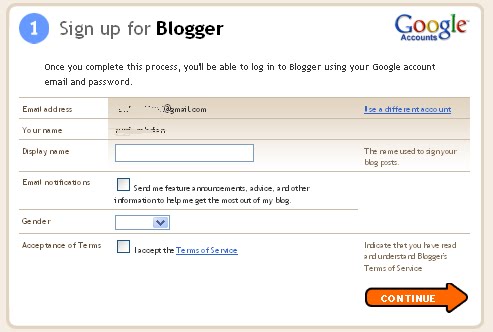
- Display name: Give the name, this is just to mark your posts.
- Gender: select one of the male / femail / other.
- Tick on the check list for Acceptance of Terms.
- To continue click on continue.

- Blog title: Give the title of your blog.
- Blog address (URL): Give name of the blog address that lets you access your blog.
- Click on Check Availability: This is for mengcheck availability, maybe a name that you created using an existing. If already in use you can replace it with another name.
- Next, you click continue to proceed.
- Next, you click continue to proceed.
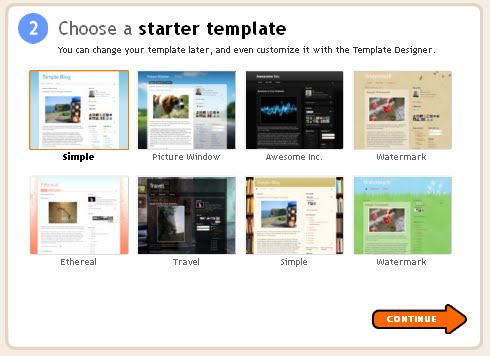
- You can change your template later, and even customize it with the Template Designer.
- Then click continue.
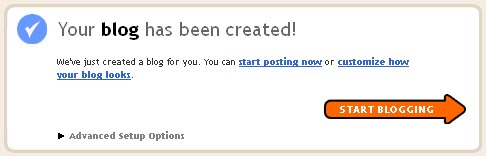
- To get started you can click on the Start Bloggging.
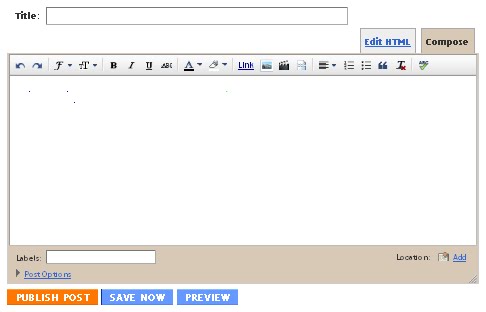
- Title: For the title of your post.
- The bottom is for posts that you want.
No comments:
Post a Comment